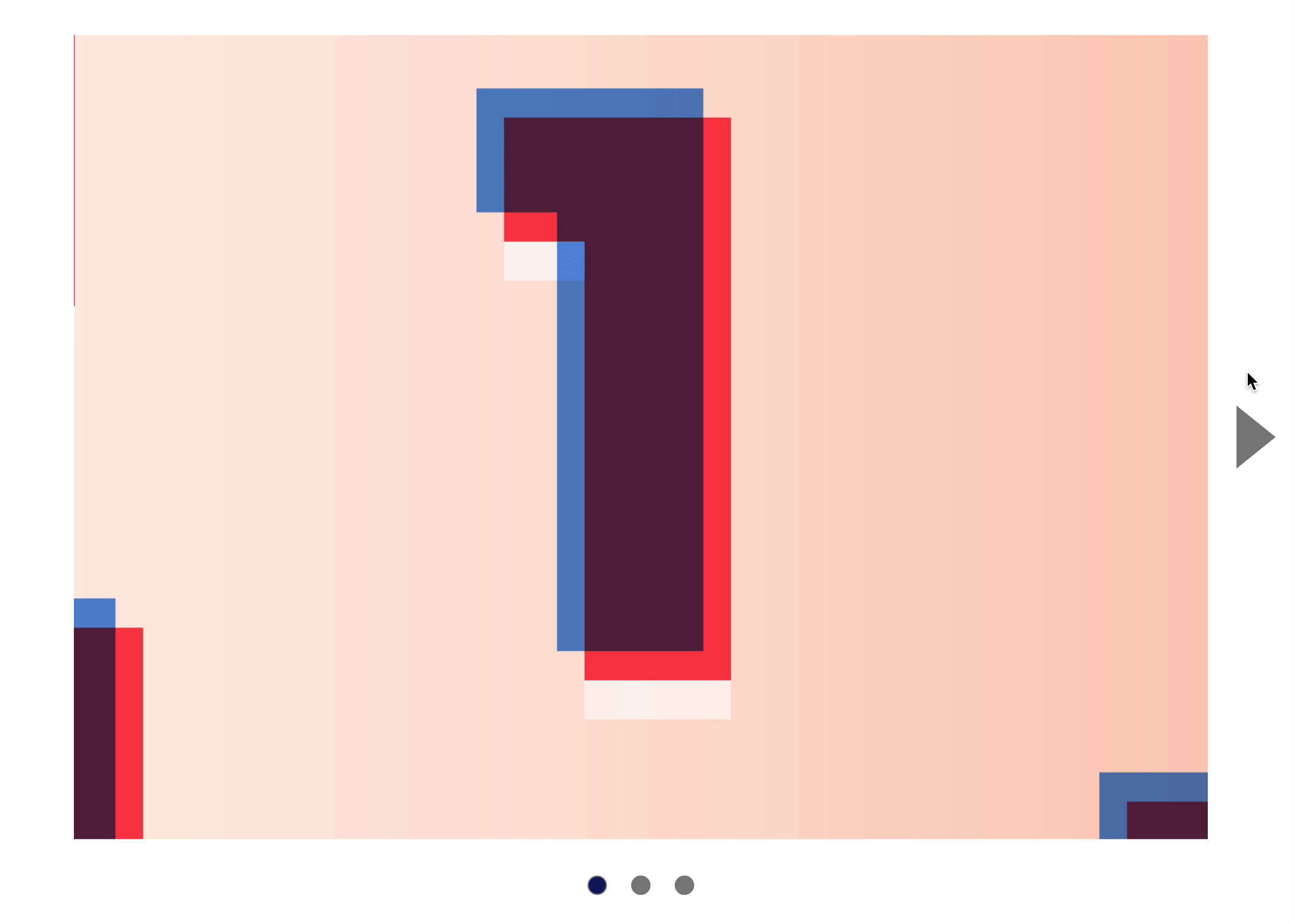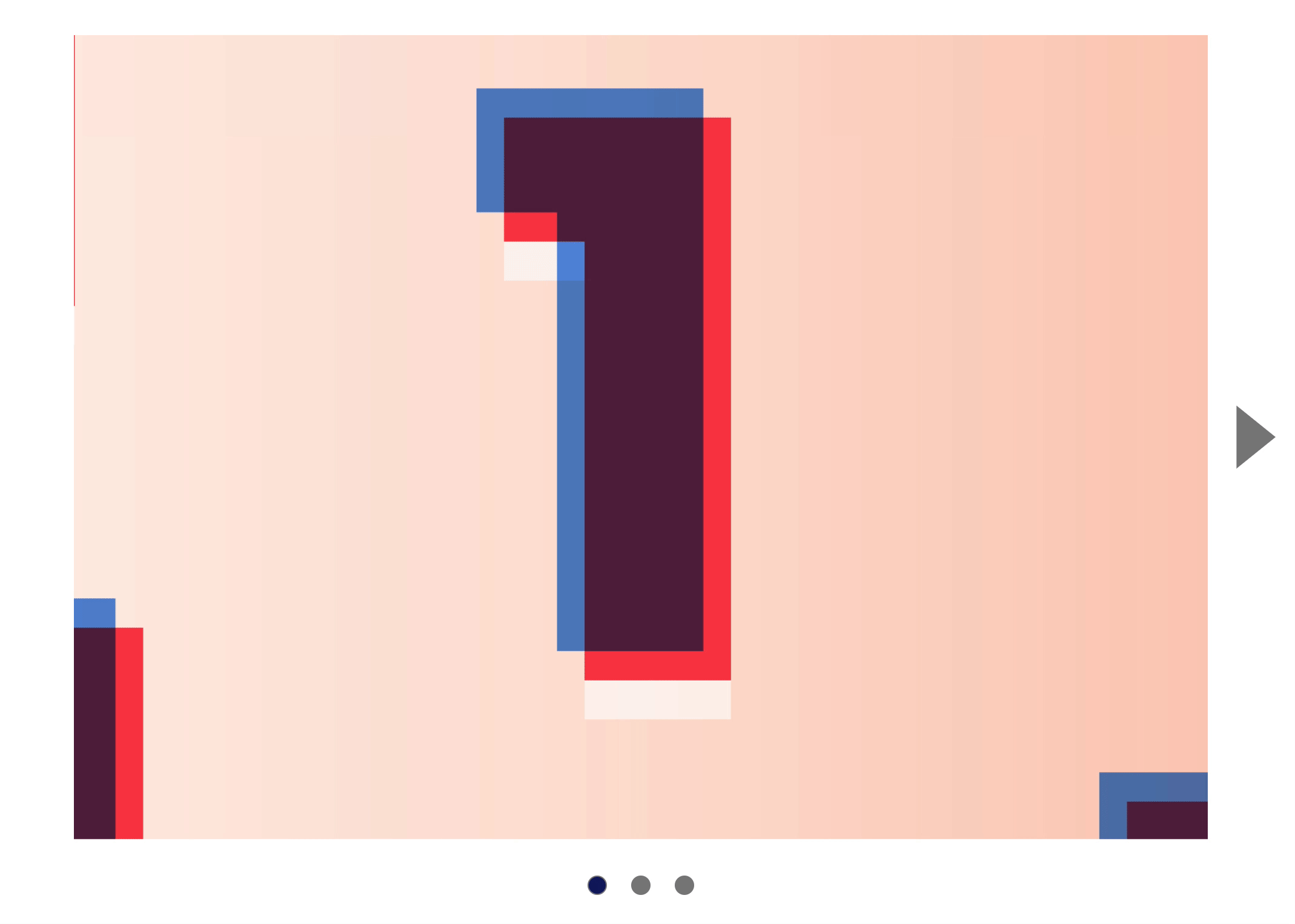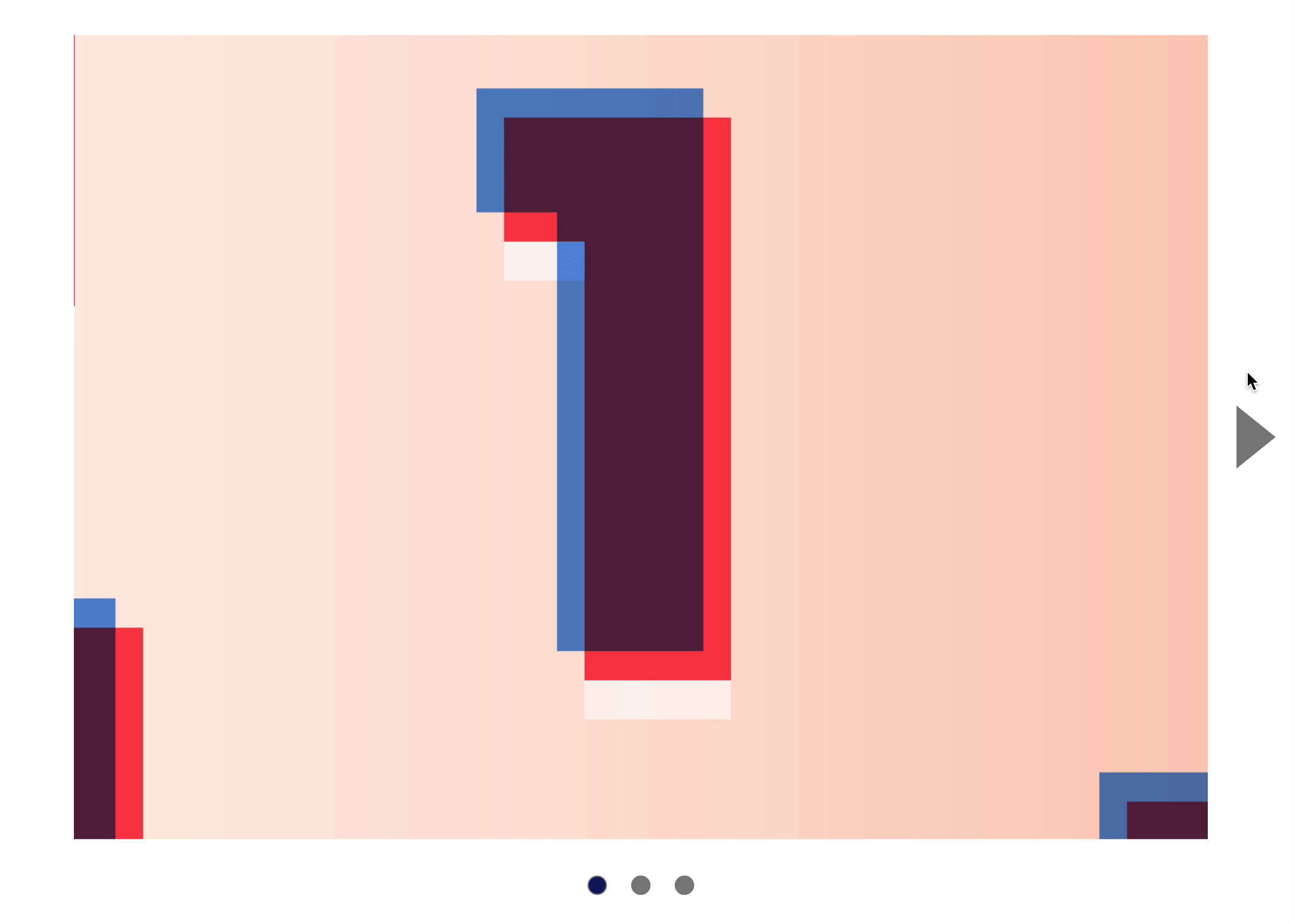🛠 Carousel: Animations
Hey ,
I'm thrilled to help you learn JavaScript. Unfortunately, you've landed on a page where you cannot access with your current purchase.
Please upgrade (use this link) access this content.
I'm super eager to help you learn more!
🛠 Carousel: Animations
We switch slides by changing .carousel__contents's left property. You can transition this property to animate the carousel.
.carousel__contents {
/* ... */
transition: left 0.3s ease-out;
}
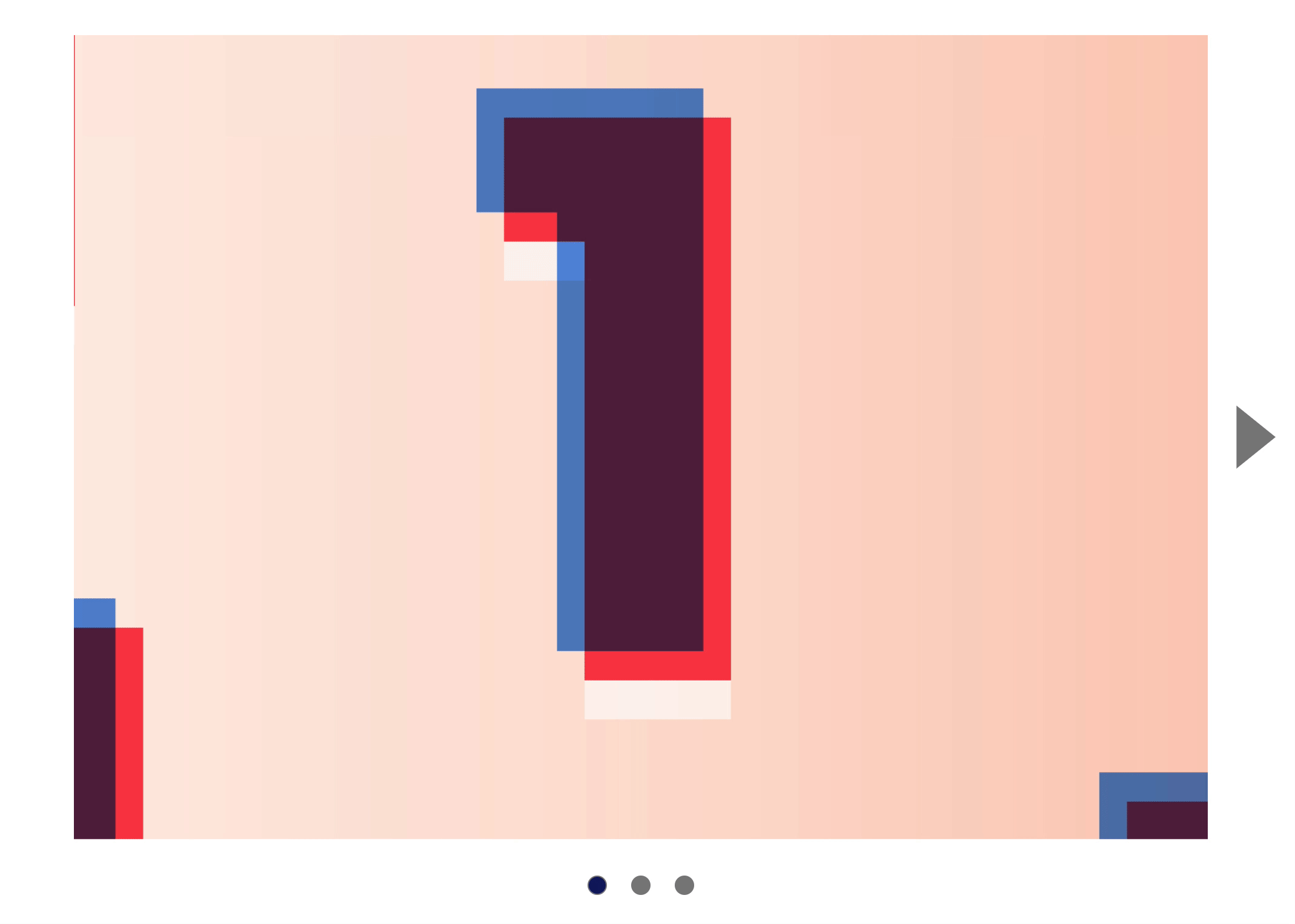
But this transition creates jank. If you want smooth animations, you need to use transform instead of left.
To switch slides with transforms, you need two things:
- You need to set the correct transform value with JavaScript.
- You need to create a
transition for the transform property.
The correct transform value is the same as the correct left value. This applies for all three event listeners.
// remove this
contents.style.left = '-' + destination
// replace with this
contents.style.transform = 'translateX(-' + destination + ')'
To transition the transform property, you set transform in transition.
/* replace with this */
.carousel__contents {
transform: translateX(0);
transition: transform 0.3s ease-out;
}