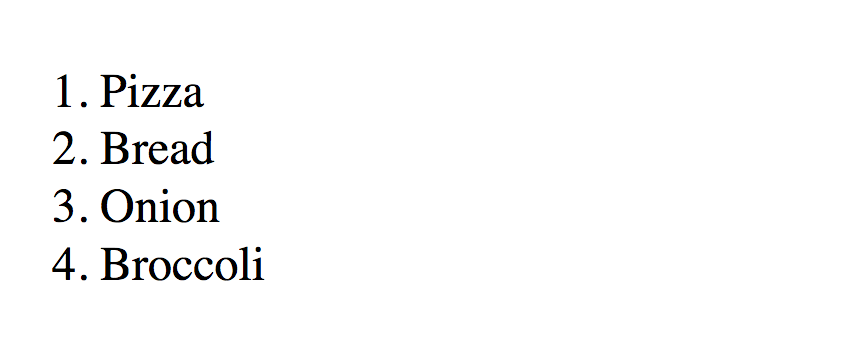Changing Text and HTML
Hey ,
I'm thrilled to help you learn JavaScript. Unfortunately, you've landed on a page where you cannot access with your current purchase.
Please upgrade (use this link) access this content.
I'm super eager to help you learn more!
Changing Text and HTML
You can change the text or HTML of any element you’ve selected. To do so, you use two methods:
innerHTMLtextContent
textContent
textContent lets you change the text of an Element.
const element = document.querySelector('div')
element.textContent = 'Hello world!'
The DOM updates automatically when you change textContent.
innerHTML
innerHTML lets you change the HTML inside an element.
const element = document.querySelector('div')
element.innerHTML = '<p class="red">The quick brown fox ...</p>'
You can create complicated HTML that spans multiple lines with the help of template literals.
const element = document.querySelector('div')
element.innerHTML =
`<ol>
<li>Pizza</li>
<li>Bread</li>
<li>Onion</li>
<li>Broccoli</li>
</ol>`
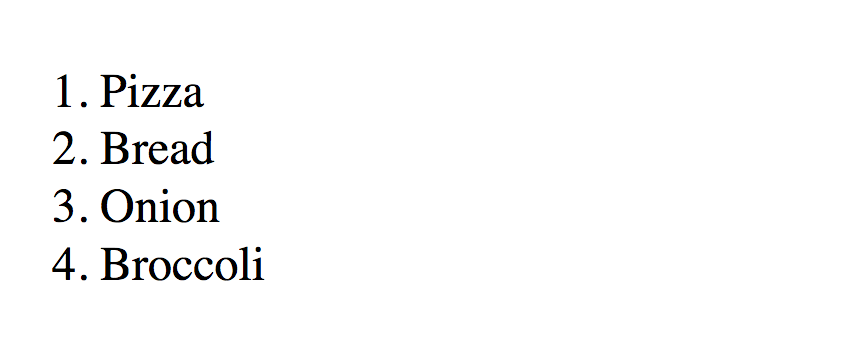 You can change `innerHTML` and the DOM will update.
You can change `innerHTML` and the DOM will update.
textContent vs innerHTML
If you want to change text, always use textContent because textContent is faster than innerHTML.
If you want to change the HTML inside an element, use innerHTML.
Exercise
Try the following:
- Change an element’s text with
textContent
- Change an element’s inner HTML with
innerHTML