Changing Classes
Hey ,
I'm thrilled to help you learn JavaScript. Unfortunately, you've landed on a page where you cannot access with your current purchase.
Please upgrade (use this link) access this content.
I'm super eager to help you learn more!
Hey ,
I'm thrilled to help you learn JavaScript. Unfortunately, you've landed on a page where you cannot access with your current purchase.
Please upgrade (use this link) access this content.
I'm super eager to help you learn more!
Yes, you can change CSS with JavaScript, but you don’t want to do it often (more on how and why in a later lesson).
For now, you’ll want to change CSS with classes because that’s the best way to do it—let CSS handle CSS stuff.
To add a class, you use the add method. This method can be found within the classList property that exists for all elements.
Element.classList.add('className')
Here’s how you would add the red class to a paragraph of text:
<p>This is a paragraph of text</p>
const p = document.querySelector('p')
p.classList.add('red')
If you check your paragraph in the DOM, you should see the red class:
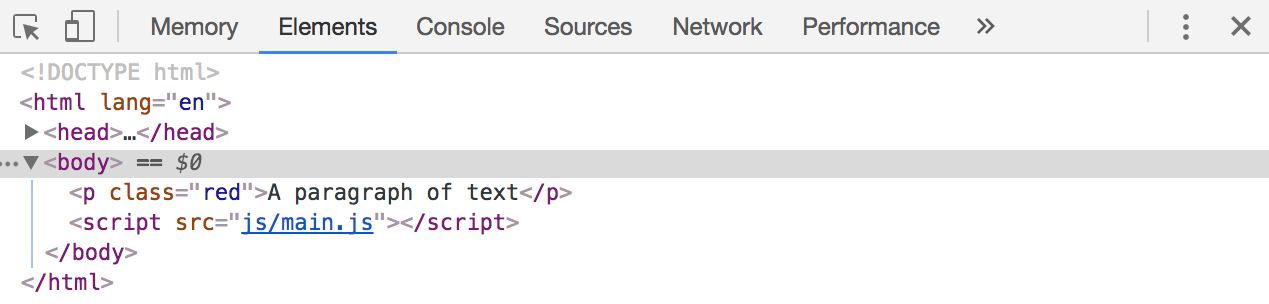
You can add multiple classes to the same element if you pass in extra arguments, like this:
Element.classList.add('firstClass', 'secondClass', 'thirdClass')
Note: There’s no need to add multiple classes in practice. One class is good enough, provided you’re smart with your classes (don’t worry, you’ll see why and how when we build components together).
To remove a class, you use the remove method, which is present in classList.
Element.classList.remove('className')
Here’s how you would remove the red class from a paragraph of text:
<p class="red">This is a paragraph</p>
const p = document.querySelector('p')
p.classList.remove('red')
If you check the DOM, you should see a paragraph without the red class:
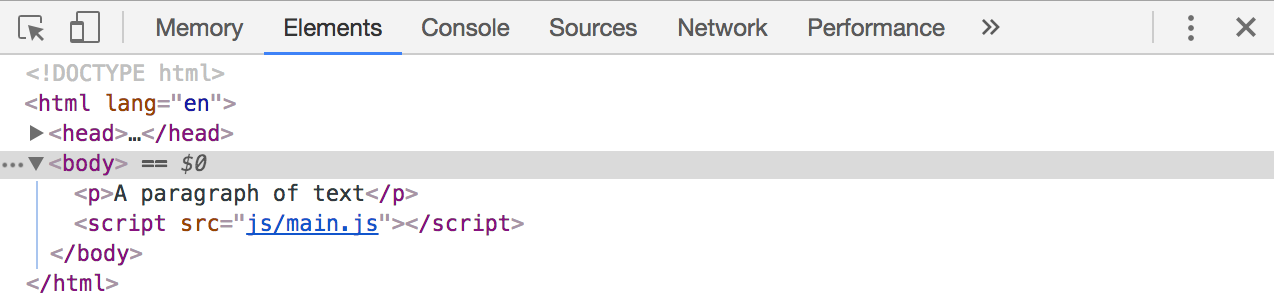
Note: You don’t need to add . before your classes when you use Element.classList. This is a common mistake if you mix up the syntax for querySelector and Element.classList.
You can remove multiple classes at one go by passing extra classes as arguments:
Element.classList.remove('firstClass', 'secondClass', 'thirdClass')
As before, you won’t have to remove multiple classes. A single class would do, provided you’re smart with your classes.
If you want to check if a class exists, you can use the contains method:
Element.classList.contains('className')
This method is often used together with the if statement to check whether the class exists:
const div = document.querySelector('div')
if (div.classList.contains('superpower')) {
// Do something if the div has the class '.superpower'
}
Toggling classes means this:
.red if .red exists.red on if .red does not existYou can toggle a class manually with if/else statements:
if (element.classList.contains('red')) {
element.classList.remove('red')
} else {
element.classList.add('red')
}
You’ll toggle class on/off frequently when you build components—so much that JavaScript provides you with a toggle method that does exactly the same thing.
element.classList.toggle('red')
Practice adding, removing, checking for classes and toggling classes with Element.classList. Work through the examples in this HTML:
<div class="add">Add a "red" class to me!</div>
<div class="remove">Remove the class, "remove" from me!</div>
<div class="contains1">Do I have a "blue" class?</div>
<div class="contains2 blue">Do I have a "blue" class?</div>
<div class="toggle">Do I have a "red" class? If yes, remove it. If no, add it.</div>
const add = document.querySelector('.add')
add.classList.add('red')
const remove = document.querySelector('.remove')
remove.classList.remove('remove')
const div1 = document.querySelector('.contains1')
const div2 = document.querySelector('.contains2')
div1.classList.contains('blue') // false
div2.classList.contains('blue') // true
const div = document.querySelector('.toggle')
div.classList.toggle('red')