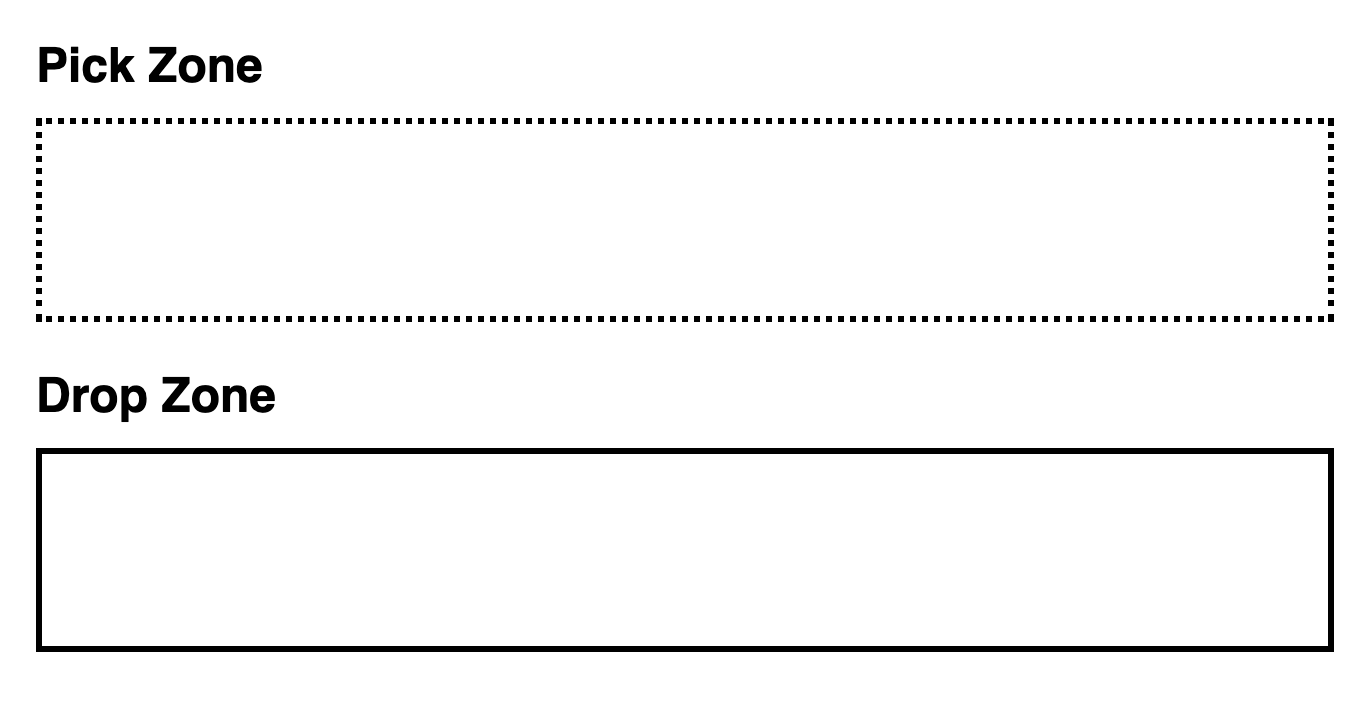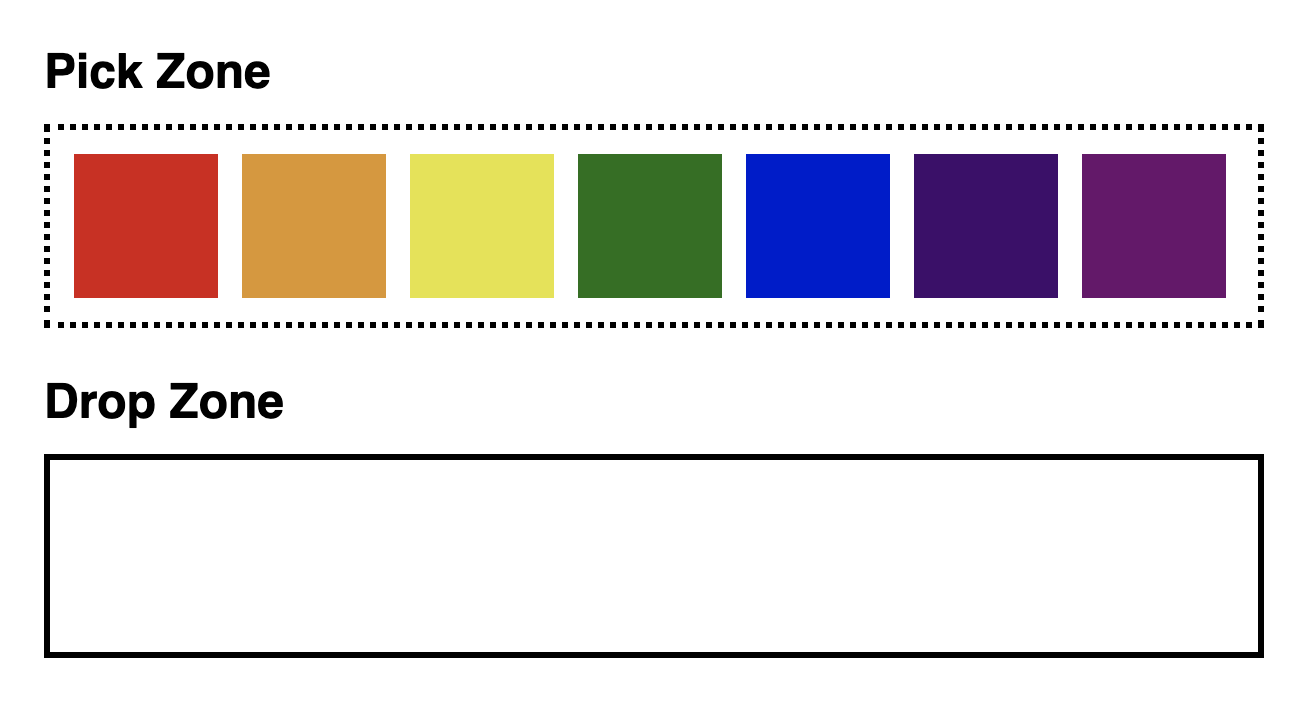This portal uses JavaScript to check your identity. Please enable JavaScript to access the course.
🛠️ DragDrop: HTML and CSS
Hey ,
I'm thrilled to help you learn JavaScript. Unfortunately, you've landed on a page where you cannot access with your current purchase.
Please upgrade (use this link ) access this content.
I'm super eager to help you learn more!
🛠️ DragDrop: HTML and CSS
Let’s build a component that lets us drag and drop stuff with vanilla JavaScript! I’ll walk you through every step of the way.
HTML and CSS
Let’s imagine we want to pick things up from a Pickup Zone and place them into a Drop Zone.
Your browser doesn't support embedded videos. Watch the video here instead.
We need one <div> to contain the pick zone and one <div> to contain the dropzone.
<h2>Pick Zone</h2>
<div data-pickzone>
...
</div>
<h2>Drop Zone</h2>
<div data-dropzone>
...
</div>
We’ll start with some boxes in the pick zone. Each box has a different color (that I styled with data-color). You can find the necessary CSS in the Starter files.
<div data-pickzone>
<div class="box" data-color="red"></div>
<div class="box" data-color="orange"></div>
<div class="box" data-color="yellow"></div>
<div class="box" data-color="green"></div>
<div class="box" data-color="blue"></div>
<div class="box" data-color="indigo"></div>
<div class="box" data-color="violet"></div>
</div>
That’s all the HTML and CSS you need for now! Let’s build this drag and drop thing now 🤓.