Pointer events
Hey ,
I'm thrilled to help you learn JavaScript. Unfortunately, you've landed on a page where you cannot access with your current purchase.
Please upgrade (use this link) access this content.
I'm super eager to help you learn more!
Hey ,
I'm thrilled to help you learn JavaScript. Unfortunately, you've landed on a page where you cannot access with your current purchase.
Please upgrade (use this link) access this content.
I'm super eager to help you learn more!
Pointer Events is a standardised API that lets you support Mouse, Touch events, and all Pointer-like input devices (like pens and stylus) at the same time. There’s no need to use Mouse and Touch events individually anymore.
Don’t get confused between the Pointer Events API (JavaScript) and pointer-events CSS property. They’re different things.
I covered pointer-events slightly back in event delegation.
Pointer Events contains events from Mouse and Touch events.
| Pointer | Mouse | Touch |
|---|---|---|
pointerdown |
mousedown |
touchstart |
pointerup |
mouseup |
touchend |
pointermove |
mousemove |
touchmove |
pointerenter |
mouseenter |
|
pointerleave |
mouseleave |
|
pointerout |
mouseout |
|
pointerover |
mouseover |
|
pointercancel |
touchcancel |
PointerEvent inherits the MouseEvent interface. This means Pointer Events contains all event properties from Mouse Events.
It also has the following new properties:
pointerId: ID for the pointer causing the event.pointerType: Whether the pointer is a mouse, pen, or touch.width and height: The pointer’s width and height (in px)pressure & tangentialPressure: Information about the force that’s causing the event.tiltX & tiltY: Whether the pointer is tiltingtwist: Whether pointer is being rotatedisPrimary: Indicates whether the pointer represents the primary pointer (For example, the left mouse button is the primary mouse button).You can use setPointerCapture to make ONE element the target for all future pointer events. We’ll use this when we build DragDrop.
element.setPointerCapture(pointerId)
You can use releasePointerCapture to release the element from future pointer events. We’ll also use this when we build DragDrop.
element.releasePointerCapture(pointerId)
Pointer Events is well supported on major browsers.
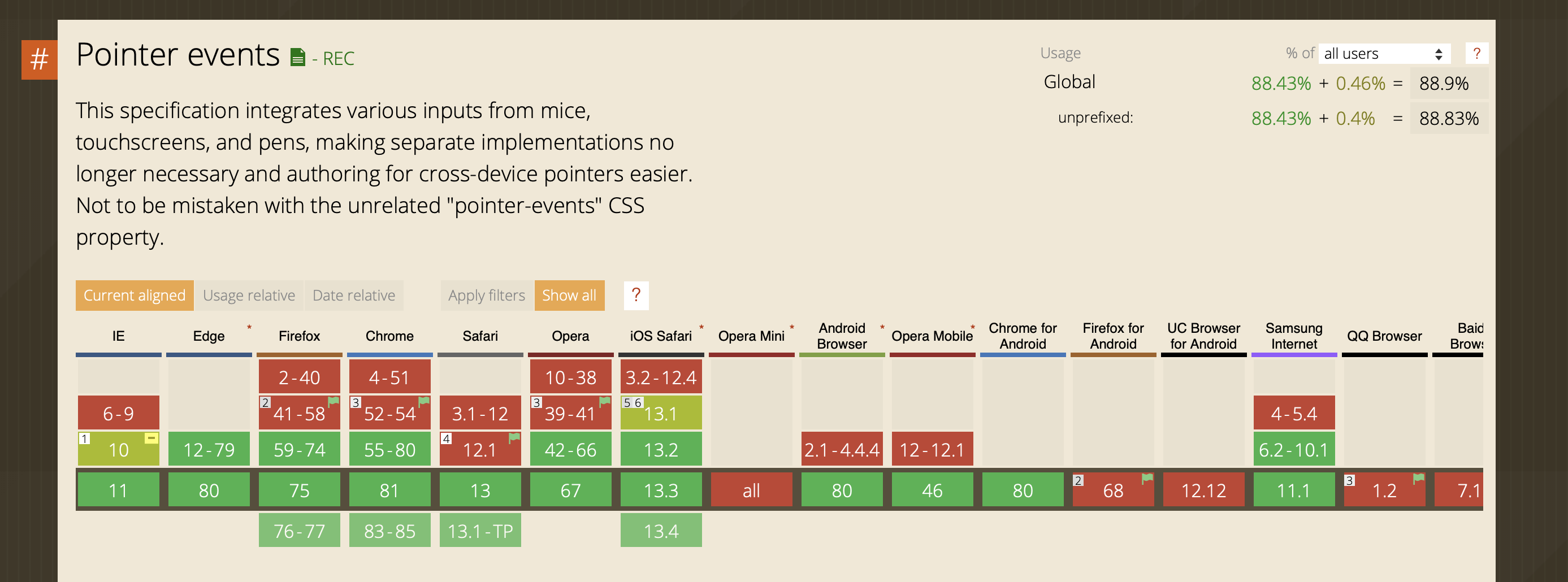
If you need to support Pointer Events on lesser-known browsers, you can use this polyfill.