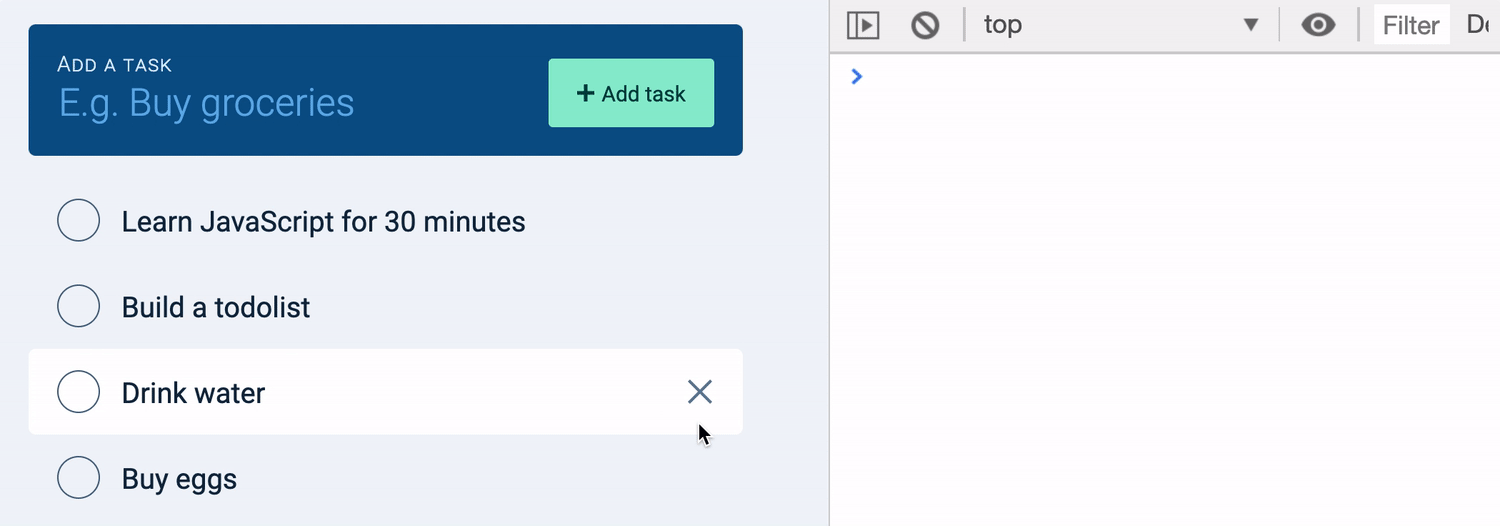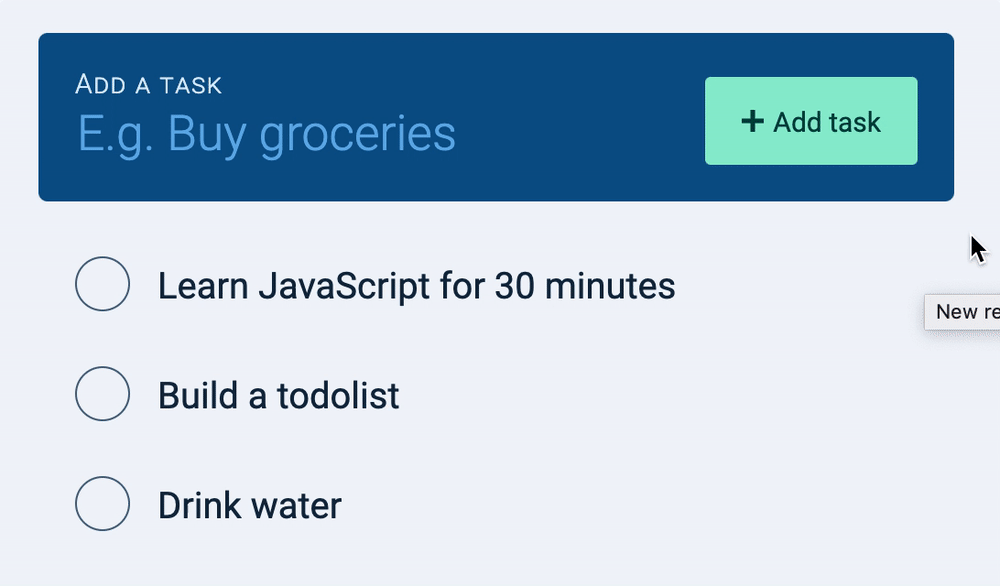🛠️ Todolist: Deleting tasks
Hey ,
I'm thrilled to help you learn JavaScript. Unfortunately, you've landed on a page where you cannot access with your current purchase.
Please upgrade (use this link ) access this content.
I'm super eager to help you learn more!
🛠️ Todolist: Deleting tasks
When a user clicks on the delete button, we want to:
Delete the task from the DOM
Delete the task from the database
The API
To delete a task from the database, we need to send a DELETE request to the /tasks/:id endpoint. This means we need to know the task’s id to delete the task.
The task’s id is the id attribute in the task’s checkbox.
taskList.addEventListener('click', event => {
// ...
const taskElement = event.target.parentElement
const checkbox = taskElement.querySelector('input[type="checkbox"]')
const id = checkbox.id
// ...
})
Once we have the task’s id, we can send a DELETE request.
If the DELETE request is successful, the server would respond with the deleted task.
taskList.addEventListener('click', event => {
// ...
zlFetch.delete(`${rootendpoint}/tasks/${id}`, { auth })
.then(response => console.log(response.body))
.catch(error => console.error(error))
})
Once we know the task is deleted from the server, we can safely delete it from the DOM as well.
taskList.addEventListener('click', event => {
//...
zlFetch(/* ... */)
.then(response => {
// Deletes Task from DOM
taskList.removeChild(taskElement)
// Triggers empty state
if (taskList.children.length === 0) taskList.innerHTML = ''
})
.catch(error => console.error(error))
})
That’s it!